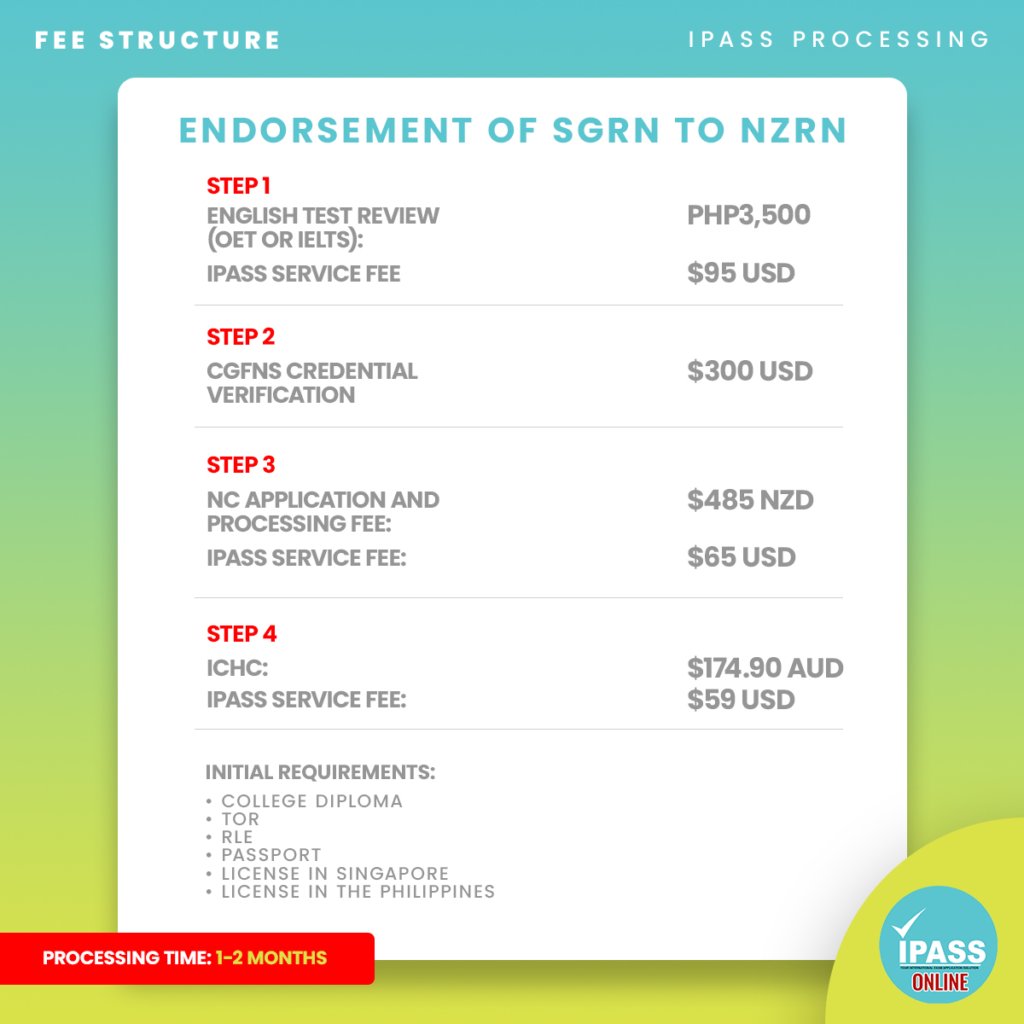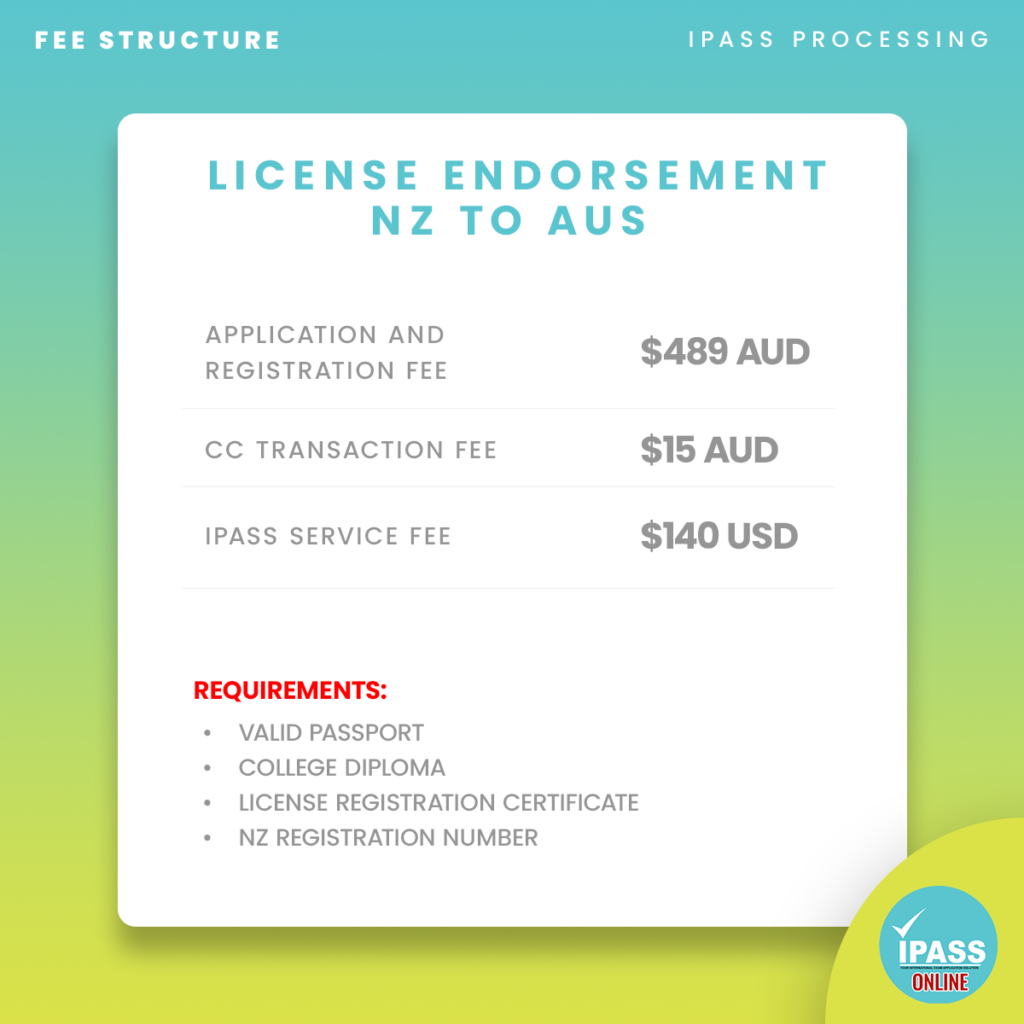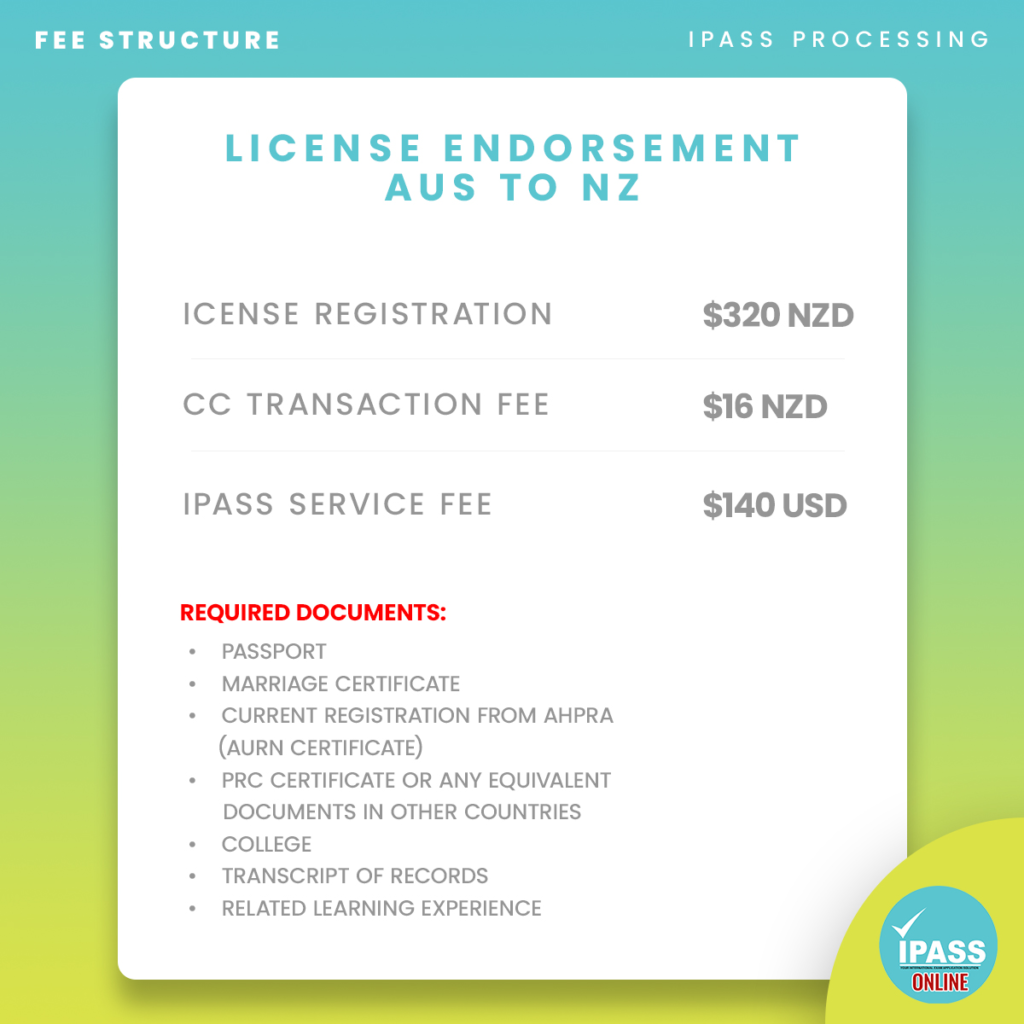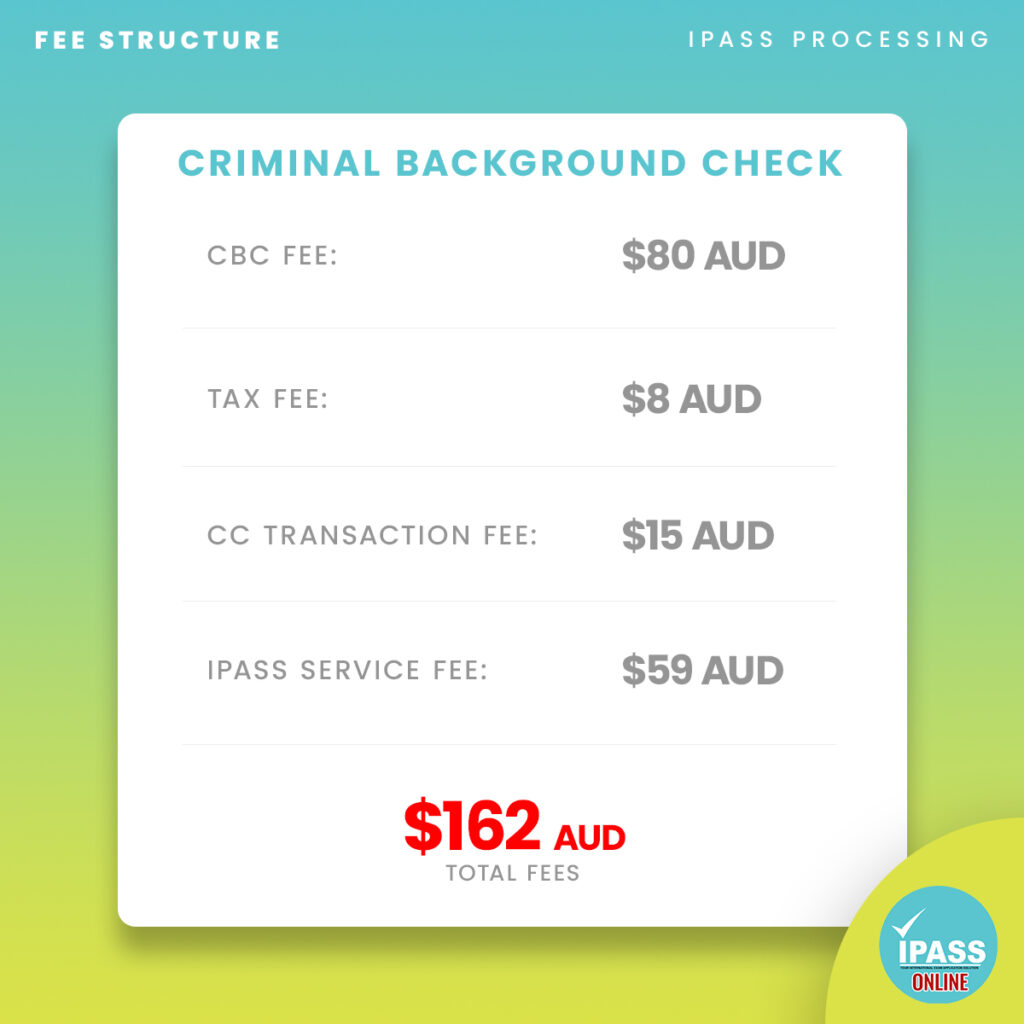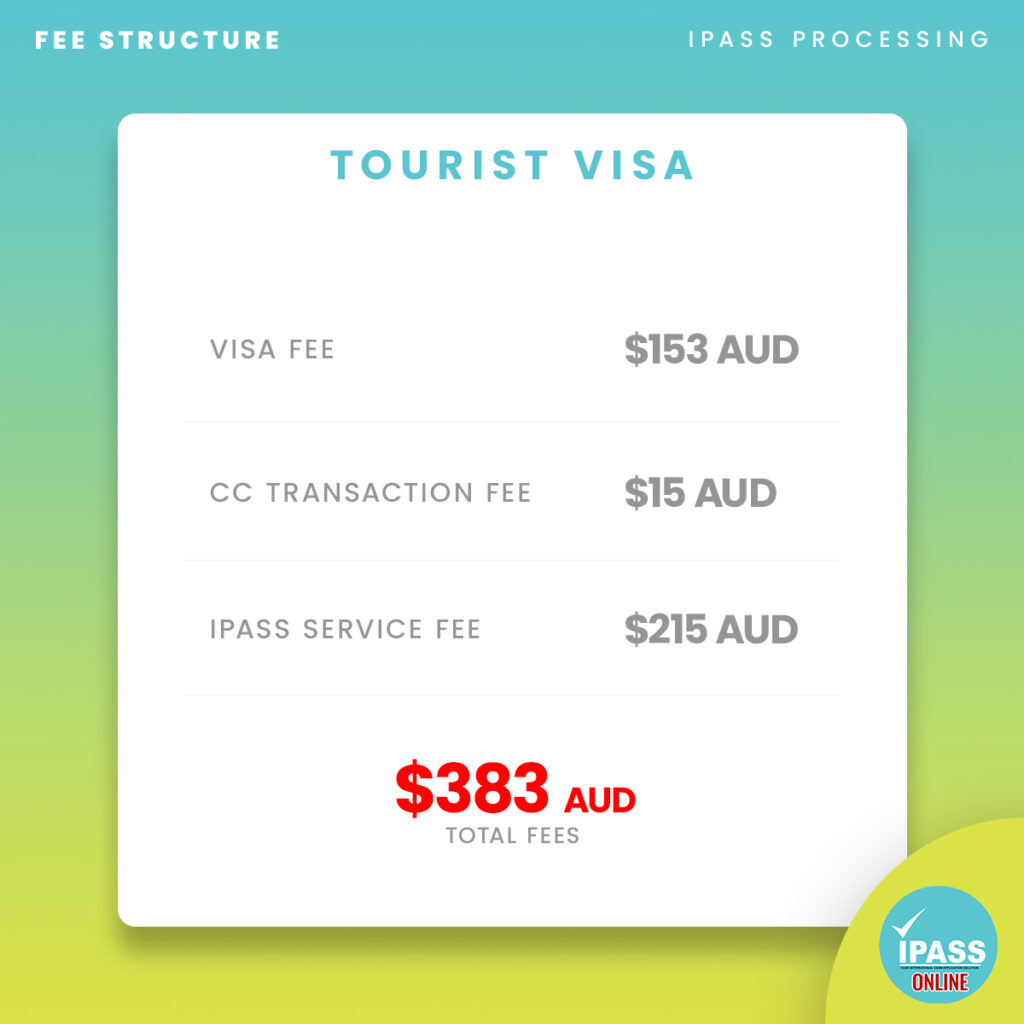DOH-Abu Dhabi Credentialing Application
The Department of Health (DOH), previously known as the Health Authority-Abu Dhabi (HAAD), is the regulatory body for all healthcare professionals, both local and foreign, in the Emirate of Abu Dhabi. They are responsible for administering the DOH exam, formerly known as the HAAD exam.
The DOH exam determines whether the candidates are eligible to work as healthcare professionals in Abu Dhabi. For instance, registered nurses must pass the DOH exam if they want to work in Abu Dhabi.
The DOH Abu Dhabi categorizes the candidates depending upon their profession since they vary in application requirements, and each has corresponding exams. The DOH examination measures the theoretical capability of healthcare professionals, including nurses, doctors, pharmacists, dentists, physiotherapists, and many more.
HOW TO APPLY FOR THE DOH EXAM?
To begin the DOH Abu Dhabi exam application process, the foreign healthcare candidate must follow the standard procedure, and here's how to start applying for DOH Abu Dhabi Exam Application.

Submission of the Initial Requirements
A candidate must submit a list of prerequisites as part of the verification procedure. The candidate is qualified to proceed with the DOH examination application process once all the necessary documents have been ultimately passed.
Then, the candidate can now proceed to the DOH DataFlow online application for the document verification process.

DOH-Abu Dhabi DataFlow Application and Verification of Documents
DataFlow does specialize in document verification, also known as Primary Source Verification (PSV), to ensure that the candidates' primary data, including personal and professional credentials, are accurate.
The DataFlow verification report has either positive or negative results. Any discrepancies may cause a delay in the applicants' DOH Abu Dhabi exam application process.

The third step in the DOH Abu Dhabi exam application is the credentialing application. This stage is the approval and evaluation procedure that determines whether the individual is eligible for the preferred application category based on their educational achievement and employment records.
The candidate will receive a DOH application status, whether the application is approved or disapproved. Once approved, the candidate can now proceed to the exam schedule.

DOH-Abu Dhabi Examination
During this stage, the eligible candidates must pre-register for the DOH exam. The candidate can then choose their preferred exam date, prepare, and then wait for confirmation of the exam schedule. Finally, the candidate can take a review course to further prepare for the exam. If the candidate fails to do so, the candidate can take advantage of the IPASS online review courses for the Middle East for nurse applicants.
Before the DOH exam, the qualifying candidate will be given further instructions on the Dos and Don'ts.
The DOH Abu Dhabi examination results will be available online after 1-3 days once the candidate has completed the exam. The results will only reflect whether the candidate has passed or failed, but no exam scores.
Once passed, the candidate can now request licensing.
Note: The candidate must be reminded that to proceed with the DOH license requisition, they must first have an employer link their application to the DOH Abu Dhabi licensing board.
Get License
DOH exam application can be challenging for many due to its overwhelming requirements and rigorous process. Therefore, the candidates are encouraged to seek support, especially our international healthcare candidates.
IPASS Processing is the forefront institution that helps medical healthcare professionals with their foreign exam processes and procedures. IPASS provides excellent customer service to ensure a smooth sailing and hassle-free examination application. In addition, IPASS provides service at a reasonable price to meet your needs.
For further information on how to get started with your DOH Abu Dhabi Exam Application, contact us at [email protected].